Monday, January 10, 2011
Previously, in the public transport routing post, we introduced to you one way of inputting your starting location and destination to get from one place to another by typing the place of your starting and ending point. Do you know that there are other ways to do it besides typing the locations? In this post, we shall show you how! :)
As usual, select 'Get Directions' and the 'From' and 'To' forms will show up on the right. If you noticed, there is a yellow triangle next to the 'GO' button. Hover your mouse over the yellow triangle and you would see the balloon message 'Put me on the map to add a stop' as seen below:
In this example, we want to get from a park in Ang Mo Kio to the Revenue House at Novena.
Click on the yellow triangle once and you would realise that your cursor has changed to that yellow triangle. Put the triangle anywhere you want and in this case, I put it within the park. Click your mouse again once you have confirmed your starting location.
Once you are done, the system would search for the coordinates of the selected point. Do not worry if you see unfamiliar numbers in the 'From' form and stop list.
Since this is the first point we put, it will be labeled as '1'. The 'To' form will be flashing in red to alert you to complete the routing by indicating another location
Let's just say you are really not in the mood to type anything today! Let's just search for Revenue House by zooming and panning in and out. (Haha... I wonder if anyone has that kind of weird mood!)
Anyway, we have panned to Revenue House and it is time to add our destination point! Following the previous method, we can again click on the yellow triangle to add a point anywhere on Revenue House.
Upon clicking, the system will generate the 2nd point and label it as '2'.
At this point, the routing window will pop up, asking you to indicate your preferred mode of transport. Let's say we are going to drive today using the shortest route. Click the 'GO' button and there you have it, your shortest route from Ang Mo Kio Town Garden West to Revenue House!
How is your experience like using OneMap's routing services? Feel free to comment in the comment section below or even on our OneMap Facebook fan page. If you encounter any problem using the service, do indicate to us as well, we would be glad to assist you! :D
Subscribe to:
Post Comments (Atom)
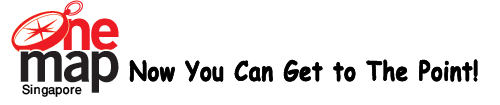






Currently have 0 comments: