Friday, December 3, 2010
In the meeting room:
Boss: Is it really so difficult for them to display OneMap? (scratches the head)
Manager: Not at all, we can provide them with a "one-line solution"! (Eyes beaming with enthusiasm)
Me: Ahh... one-line solution... sounds unbelievably easy! (grinning to myself)
And so, after consulting the manager, I realised that a programming novice like me can do it, so can anyone!
Presenting... the OneMap mini-page!
 |
| Mini-me, who appeared in the Austin Powers movies Source: chadholtz.net |
In any case, TeamOneMap has actually made it really easy for users to create a link that displays a mini-map. It is a great way to incorporate a map in your website.
Just follow the instructions below if you wish to experiment with some programming codes!
1. Go to the OneMap API Documentation page
2. Click on the Mini Map tab on the left column. You should get a screen like this:
3. Click on the 'View live example' option at the bottom and you would get to a page where you need to type in your preferred map size. The search value requires you to type in a postal code or the name of a location you want your users to see. I have typed in '250' for both the width and height and the search value I typed in 'Revenue House'.
4. Click on the 'View Map' option to get a preview of how the pop up mini-map would look like
5. Once you are comfortable with the map size and location shown, click on 'Generate Hyperlink' and a code would be generated.
6. If you are on a html enabled canvas like blogspot, copy the code starting from the highlighted text in yellow:
7. Paste the code to your working canvas and you shall get a link like this: View MiniMap
The mini-map allows you to zoom in and out... how cool is that!
For those of you who wish to explore more, feel free to refer to the OneMap API Documentation page.
Stay tune for more user tips to come in the future! :)
Subscribe to:
Post Comments (Atom)
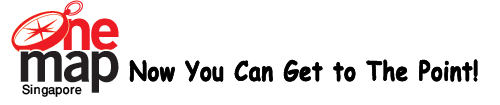




Currently have 0 comments: