Saturday, March 26, 2011
Gallery Icon - Location Intelligence
Posted by OneMap | Saturday, March 26, 2011 | Category:
Applications,
Gallery,
location Intelligence,
ShowNearby,
Solution Partners
|
For those who are following our blog posts here, you must be thinking that we left out one of the Gallery Icon options, Location Intelligence... Nope we have not forgotten it! Apologies for posting this now instead of the past few weeks when we introduced to you the services provided by private companies using OneMap. Some technical difficulties were experienced while navigating through the service but it is now up and running!
Ok, let's take a look at what ShowNearby's Analytic tool has got to offer!
Click on the big Analyse image once you are directed to the ShowNearby Analytics website. It will bring you to the Analyse page where you can input certain parameters and let the system do some 'magic'.
In this demo, we left the location form empty, chosen the categories 'Child care centre' with a 400m radius and 'Supermarket'. We also input the demographics age group to be 30 - 34. So what do all these actions mean? For example, if a young couple wants to know where are the locations where there is a child care centre that is also near a supermarket, they would be able to find out using this analytic tool!
Hit the search button and the locations of the input parameters will appear on the embedded OneMap.
Click on any of the circles to get a zoomed in view of the place. In this example, we have zoomed into the Toa Payoh area. The brown landmarks indicate the child care centres while the cyan ones are the supermaket locations.You can click on them to find out more details too.
There are some recommended places as well, click on them will bring you to a new page that shows you a lot more details about the place!
It can show you the general information of the place:
The accessibility:
The demographics:
And even the properties for rent and for sale!
TeamOneMap brands this analytic tool a truly intelligent one! :)
Subscribe to:
Post Comments (Atom)
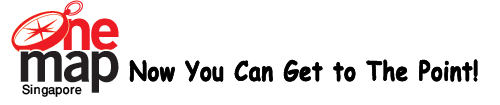








Currently have 0 comments: