Wednesday, May 11, 2011
Services Icon - Space2Lease
Posted by OneMap | Wednesday, May 11, 2011 | Category:
BizMap,
Businesses,
HDB,
Services,
Space2Lease
|
The services created using OneMap are certainly coming 'fast and furious'! Check out the long list of services we have in this screenshot. :)
Users can click on the Space2Lease option from the Services icon and the widget will pop up. You can select the various types of properties but checking the boxes. In addition, you can specify the price range of the property and also the area.
We can see that at this moment there are a few spaces to lease by SLA and HDB.
As with all the services developed using OneMap, users can click on the icons that appear on the map to find out more information.
Subscribe to:
Post Comments (Atom)

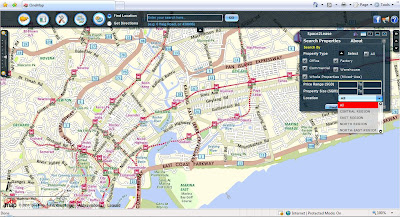



Currently have 0 comments: