Sunday, July 15, 2012
OneMap Challenge 2012 Feature App: iGoNYP
Posted by OneMap | Sunday, July 15, 2012 | Category:
iPhone App,
Nanyang Polytechnic,
OneMap Challenge
|
The weeks went by pretty fast and we are now in the 4th OneMap Challenge 2012 feature app post! This time, we switch back to mobile apps and introduce a handy app if you are visiting Nanyang Polytechnic - iGoNYP!
iGoNYP is available for iPhone users to download at the Apps store: http://itunes.apple.com/sg/app/igonyp/id409796153?mt=8 This mobile app is designed for new students and visitors to familiarise themselves with the campus and navigate to the various amenities within the school easily.
The main display menu has a few tabs.
By tapping the Campus Info tab, users can view the locations of different faculties and centres by tapping on the magnifying glass under the View Map column.
For example, we wish to find out where is the Theatre of the Arts, we can simply tap on the magnifying glass and view the location. Users can also tap on the red pin to reveal the block and level of the place.
Under the Get There tab, users can get more information on how to get to NYP campus either by bus or by MRT.
In the Amenities tab, there are 3 categories of information: Services, Food & Beverages and Sports & Recreation. For example, we wish to find out under Services, the locations of ATM machines. To do so, just tap on the ATM machines you want to find out followed by tapping on the View Map button to display its location.
For the Map View tab, upon selection, will automatically locate your current location (make sure your Location Services is turned on). You can do a few things here. The app will display the routing direction from your current location to NYP if you select Get Direction.
The routing details can also be reveal by tapping on the right and left arrow button beside the routing header.
If you are within NYP campus, try tapping on any of the small icons on the left. For example, we tapped the eateries icon and the locations of food outlets are displayed on the map. The other icons include Public Phone, Parking Area and AED facility.
And finally, a very cool augmented reality function is also available! You can click on the Augmented Reality tab above the left icons and hold your phone up. You will be able to see the different amenities and their distances away depending on which icon you select.
Source: segm-cns.blogspot.com
That's it for iGoNYP! Be sure to check out our next feature app next weekend!
Subscribe to:
Post Comments (Atom)
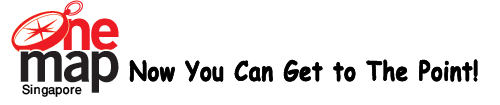











Currently have 0 comments: