Wednesday, April 6, 2011
Map makers know that one of the most crucial and indispensable elements in a map must be the map legend, which indicates what the symbols and colours on the map mean.
More than often, we take the colours and symbols used on a map for granted because by associating the surrounding infrastructures and names with our knowledge of the place, we can make educated guesses about what those colours and symbols represent.
Nevertheless, some serious considerations have been taken into account to balance all the colour coding for the information displayed on OneMap with the aesthetics aspects of the map. We are happy to receive comments that OneMap is beautiful and glad that users have a comfortable time navigating OneMap.:)
Yup, in this post, we are gonna introduce to you the map legend widget! It is definitely one of the least opened widgets but it is certainly one of the most fundamental components!
In OneMap, the legend is hidden by default so that users can get the maximum of the map. To open it up, click on the legend option at the bottom left of OneMap, next to the Abbreviations option.
Once the widget is opened, users can view the whole legend list, which is classified into different categories such as Transport, Road Furniture, Building etc.
It is a good way to know what type of road is it that you are looking at, what type of building, be it public housing, commercial building, industrial building etc... In a way, it is another big theme parked within OneMap :)
Next time when you are viewing maps, be sure to take a look at the map legend to learn to 'look beyond the surface' of things!
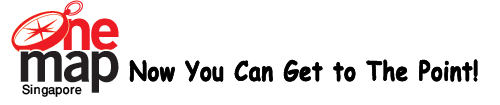

Currently have 0 comments: